myPass- Know Where You Stand
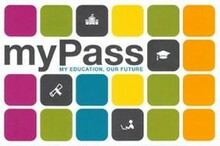
myPass is an Alberta Education service that allows high school students to have direct access to their educational information including
- high school courses and marks
- diploma exam marks
- high school credits earned
- detailed academic history (regardless of school attended)
- ordering transcripts
Aspen View Schools encourages all Grade 10-12 students to sign up for myPass. Your school office can help you with set-up, some schools are implementing myPass set-up as part of CALM 10, or you can do it yourself online:
Setting up myPass
- Go to myPass.alberta.ca.
- Set up an Education Account or sign in with social login.
- Enter your Alberta Student Number (shown on all Alberta Education correspondence or available from your school) and date of birth.
- You will be sent two things - an email with a web address, and a physical letter with a 4-digit PIN.
- Once you receive both the email and the letter, go to the web address contained in the email and input the 4-digit PIN.
As well, students registered for a diploma exams who have not already signed up for myPass will receive an Express Signup Access Code by mail.
For more information on myPass, visit Alberta Education's myPass resource page, or enquire with your school office.
